A Warehouse Management System (WMS) makes storage tasks easier and more accurate. This guide covers its main features, building steps, setup tips, and challenges. Find out how WESAR’s dependable solutions can improve your storage work.
What Is a Warehouse Management System (WMS)?
A WMS is software that handles storage jobs like tracking stock, filling orders, and shipping. It makes work smoother, cuts mistakes, and boosts output in today’s storage spaces.
Key Features of a Warehouse Management System
A good WMS has:
- Stock tracking to know levels right away.
- Order handling to make picking, packing, and shipping automatic.
- Data tools to help make choices.
- Task machines to speed up things like scanning codes.
- Links to other systems like business software.
These parts make storage work fast and easy.
The Importance of Implementing a WMS in Modern Warehousing
A WMS is key because it:
- Makes stock tracking more exact to avoid running out.
- Speeds up order sending to keep customers happy.
- Lowers worker costs with machines.
- Helps businesses grow bigger.
Without a WMS, storage places face slow work and errors. This hurts their ability to compete.
How to Plan for Warehouse Management System Development?
Good planning makes a WMS fit business needs. You need to check goals, pick needed features, and plan money and tools.
Assessing Business Needs and Goals
First, look at your storage needs. Think about current problems, like slow picking. Consider future plans, like bigger storage space. Set goals, like cutting order mistakes by 20%. This shapes the WMS to fit your work.
Identifying the Core Functionalities Required
Pick the main features based on your work. You might need live stock tracking for accuracy. Automatic order handling can speed things up. Links to tools like code scanners are helpful. Custom data reports give insights. Choose features that fix your storage issues.
Budgeting and Resource Allocation
Plan your money well. Think about software building costs, like fees for use. Include tools like computers or handheld devices. Plan for worker training and upkeep. Set aside money and tools for both the start and long-term needs. This helps the WMS succeed.
What Are the Steps Involved in Developing a WMS?
Building a WMS means planning its structure, picking tech, making easy interfaces, linking systems, and testing well.
Designing the System Architecture
The structure decides how the WMS works. It needs to handle more data as the business grows. It should stay steady to avoid breaks. It must allow future changes. A good structure keeps the system running smoothly.
Choosing Between On-Premise and Cloud-Based Solutions
| Solution Type | Pros | Cons |
| On-Premise | Full control, easy to change | High start costs, upkeep work |
| Cloud-Based | Grows easily, lower first costs | Needs internet, ongoing fees |
Cloud solutions, like WESAR’s Intelligent WMS, are liked for their flexibility.
Selecting the Right Technology Stack
Pick tech that works well and fits:
- Data storage with tools like MySQL for safe keeping.
- Back-end code with Python for strong work.
- Front-end designs with React for easy use.
- Links using APIs for smooth system connections.
A good tech mix keeps the system fast and lasting.
Building the User Interface and User Experience
An easy interface helps people use the system. Keep it simple and clear for everyone.
Ensuring Ease of Use for Different Stakeholders
Make the interface fit:
- Storage workers who need quick task access.
- Managers who want detailed data reports.
- Tech teams who handle system updates.
Clear paths and simple designs make it easier to use.
Integrating with Existing Systems and Tools
Linking ensures the WMS works with current tools.
ERP and Inventory Management System Integration
Link with:
- Business systems for money and supply data.
- Stock tools to match levels.
- Machine systems like AGVs for teamwork.
WESAR’s WMS is great at smooth linking.
Testing and Quality Assurance Processes
Good testing stops problems. Test each part alone. Check if systems work together. Make sure workers can use it. These steps ensure the WMS is dependable.
How to Ensure a Successful WMS Implementation?
A good setup needs worker training, data moving, and checking how it works.
Training Employees for Efficient Use of the System
Teach workers to:
- Move through the WMS easily.
- Use features like stock tracking well.
- Fix small problems on their own.
Keep training to help them stay good at it.
Managing Data Migration from Legacy Systems
Moving data means:
- Shifting stock records correctly.
- Matching old data to the new system.
- Checking data is right after moving.
Careful planning stops data loss or mistakes.
Monitoring Performance Post-Implementation
Watch things like:
- How fast orders are sent.
- How accurate stock counts are.
- How often the system works without issues.
Checking often finds ways to make it better.
What Are Common Challenges in WMS Development and How to Overcome Them?
Building a WMS can face growth, safety, and worker challenges. Fixing these helps it work well.
Addressing Scalability Issues
To handle growth:
- Build systems that can add parts easily.
- Use cloud solutions to grow as needed.
- Plan for more data and users.
This stops slowdowns as work gets bigger.
Ensuring Data Security and Compliance
Keep data safe by:
- Locking sensitive information with codes.
- Following rules like GDPR.
- Checking safety often.
Safe data builds trust and avoids problems.
Handling Resistance to Change Among Employees
Help workers accept change by:
- Explaining WMS benefits clearly.
- Including them in planning.
- Giving hands-on training and help.
Engaging workers makes them more likely to use it.
Why Choose Wesar as Your Reliable WMS Supplier?

WESAR is a trusted partner for WMS solutions. They offer skill, custom systems, and strong support.
Overview of Wesar’s Expertise in Warehouse Management Systems
WESAR is great at storage machines. They have lots of experience. They build WMS for fields like shipping and factories. Their work on new ideas gives modern, dependable systems.
Key Advantages of Partnering with Wesar
WESAR gives:
- Systems made to fit your storage needs.
- Systems that grow with your business.
- Expert help with training and upkeep.
- Smooth links to your current tools.
Their Intelligent WMS makes work faster and better.
根据业务需求量身定制的可定制解决方案
WESAR builds WMS to match special needs, like unique stock flows or data reports. This makes work run at its best.
Robust Support and Maintenance Services
WESAR offers services like:
- All-day help to fix issues fast.
- Regular updates to improve the system.
- Training for workers, in-person or online.
These keep the system dependable for a long time.
结论
Building a WMS makes storage work faster, more accurate, and ready to grow. Each step, from planning to setup, is important. WESAR’s dependable solutions help businesses improve their work. Visit https://www.wesar.cn/ to see their WMS products and make your storage better.
FAQs About Warehouse Management Systems
What Is the Typical Timeline for Developing a WMS?
Building a WMS takes about 6-12 months. It depends on how complex it is. Custom systems may take longer. Cloud systems are faster. WESAR’s skill makes the process quicker.
Can a WMS Be Integrated with Third-Party Logistics Providers?
Yes, a WMS can link with outside shipping companies. Special tools share data for stock and shipping. WESAR’s WMS works well with these providers.
How Does a Cloud-Based WMS Differ from an On-Premise Solution?
A cloud WMS grows easily, costs less to start, and works anywhere with internet. It needs a connection, though. An on-site system gives more control but costs more. WESAR’s cloud solutions are flexible and strong.