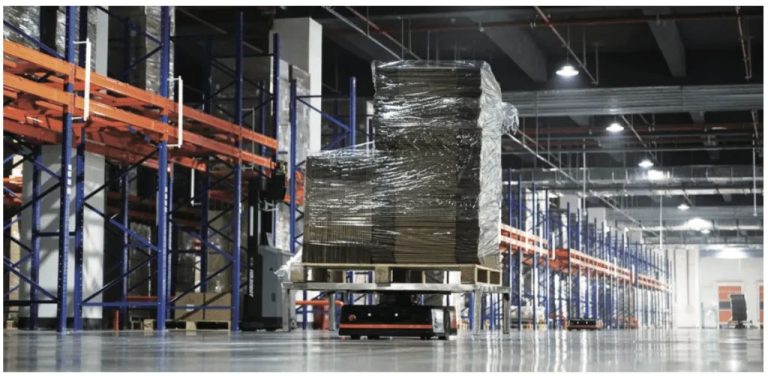Hey there, warehouse folks – if you’ve ever felt like your storage space is more chaos than control, you’re not alone. I’ve been in the trenches with teams juggling endless pallets and orders, and let me tell you, a solid Warehouse Management System (WMS) can flip that script. Picture this: no more frantic searches for misplaced stock or last-minute scrambles during peak season. In this post, we’ll dive into how to use WMS to streamline your operations, boost productivity, and keep things running smooth. We’ll cover the basics, step-by-step tips, real-world perks, and even a quick intro to a reliable supplier. Stick around – by the end, you’ll have actionable ideas to make your warehouse hum like a well-oiled machine.
What is a WMS?
A Warehouse Management System, or WMS, is basically the brain behind modern warehouse ops. It’s software that handles everything from tracking stock to routing orders and managing your crew. Think of it as a digital overseer that cuts down on manual grunt work and spots issues before they blow up.
Back in the day, warehouses relied on spreadsheets and gut feelings – remember those clipboards? Not anymore. Today’s WMS pulls in real-time data, so you know exactly where every item sits, from receiving docks to shipping bays. It’s not just about storage; it’s about making smart moves that save time and cash. For instance, in a mid-sized distribution center I once visited, switching to WMS slashed their error rates by 40% in the first quarter alone. Numbers like that don’t lie – it’s all about getting ahead of the curve.
Key Features of WMS
WMS packs a punch with tools designed to tackle everyday headaches. Here’s a breakdown of the must-haves that make it tick.
Inventory Management
This is the heart of it. WMS gives you eyes on your stock 24/7 – levels, spots, and conditions. It handles tricks like FIFO for perishable goods or LIFO for bulk stuff, keeping waste low. Low-stock alerts pop up automatically, and it even flags expiring items. Imagine a food distributor avoiding thousands in spoiled inventory just by setting up those notifications. It’s practical stuff that pays off quick.
Order Fulfillment
Picking, packing, shipping – WMS makes these flow better. It suggests smart picking paths, like grouping orders by zones to cut down on walking. Batch picking? Wave picking? Yeah, it handles those, trimming time per order. In one e-commerce setup I know, they went from 50 picks an hour per worker to over 80 after tweaking these features. Less foot traffic means happier teams and faster turnaround.
Labor Management
Your people are key, right? WMS tracks who’s doing what, assigns jobs based on skills, and crunches numbers on productivity. It balances loads so no one’s swamped while others twiddle thumbs. Plus, it highlights top performers – maybe for a shoutout or bonus. I’ve seen warehouses where this led to a 25% bump in output without adding headcount. It’s like having a coach on the floor.
Integration Capabilities
No WMS lives in a bubble. It hooks up with ERP for finances, TMS for trucking, or CRM for customer deets. Data flows without hitches, so everyone’s on the same page. Picture syncing orders straight from sales to shipping – no more double-entry errors. It’s seamless, and in bigger ops, it can shave days off processing times.
How to Use WMS for Efficient Warehouse Management
Alright, let’s get hands-on. Implementing WMS isn’t rocket science, but it takes some planning. Follow these steps, and you’ll be up and running without major hiccups. I’ll throw in examples from real warehouses to keep it grounded.
Step 1: System Configuration
Start by tailoring the WMS to your setup. Map out your layout – zones for incoming goods, bulk storage, picking areas. Set workflows for receiving, like scanning barcodes on arrival. Integrate with your existing tools; if you’re using ERP, link it up so inventory updates hit both systems instantly.
In a hardware supply warehouse I consulted for, they configured zones around high-turnover items near the doors. Cut their average pick time by 15 minutes per order. Oh, and don’t forget testing – run dummy runs to iron out kinks before going live.
Step 2: Data Migration
Shift your old data over carefully. Import stock lists, order histories, supplier info. Clean it first – ditch duplicates, fix typos. Accuracy here prevents headaches later.
One client migrated sloppy data and spent weeks fixing mismatches. Lesson learned: double-check with audits. Tools in WMS often help automate this, but human eyes catch the weird stuff.
Step 3: Training and Onboarding
Get your team comfy with the system. Hands-on sessions work best – show ’em how to scan, pull reports, handle alerts. Provide cheat sheets or apps for quick reference.
I recall a team resisting at first – “Why change?” they said. After a fun demo day with mock orders, they were hooked. Ongoing support seals the deal; refresher workshops keep skills sharp.
Step 4: Real-Time Inventory Tracking
Use WMS to watch stock like a hawk. Set thresholds for reorders, track movements live. This nips stockouts in the bud.
In a retail warehouse during holiday rush, real-time tracking meant they reordered hot sellers just in time, avoiding lost sales worth $50K. It’s that edge that keeps customers coming back.
Step 5: Optimizing Order Fulfillment
Dial in picking strategies. Zone picking for big spaces, batch for similar orders. WMS routes workers efficiently, even suggesting pack sizes to cut waste.
A furniture distributor optimized this and dropped shipping errors from 5% to under 1%. Small tweaks, big wins.
Step 6: Utilizing Analytics and Reporting
Dig into the data. Track KPIs like pick rates or turnover. Spot bottlenecks – maybe a zone’s always jammed.
Reports helped one warehouse reroute paths, boosting throughput by 30%. Use it for decisions, not just pretty charts.
Benefits of Using WMS
Switching to WMS isn’t just trendy; it delivers hard results. Here’s a quick table to sum it up:
| Benefit | What It Means for You | Real-World Impact Example |
| Increased Efficiency | Automates tasks, speeds up processes | Order processing time cut by 50% in a mid-sized DC |
| Improved Accuracy | Real-time data reduces errors | Error rates drop from 3% to 0.5% |
| Better Customer Service | Faster, reliable deliveries | On-time shipments rise to 98% |
| Cost Savings | Less waste, optimized labor | Annual savings of $100K+ in inventory costs |
And don’t get me started on scalability – as your business grows, WMS grows with it. Bullet points for quick perks:
- Cuts down on overstock, freeing up space.
- Boosts team morale with less frustration.
- Provides insights for long-term planning, like seasonal tweaks.
Sure, there’s an upfront cost, but ROI hits fast – often within a year.
Discover Wesar Intelligence: Your Go-To WMS Supplier
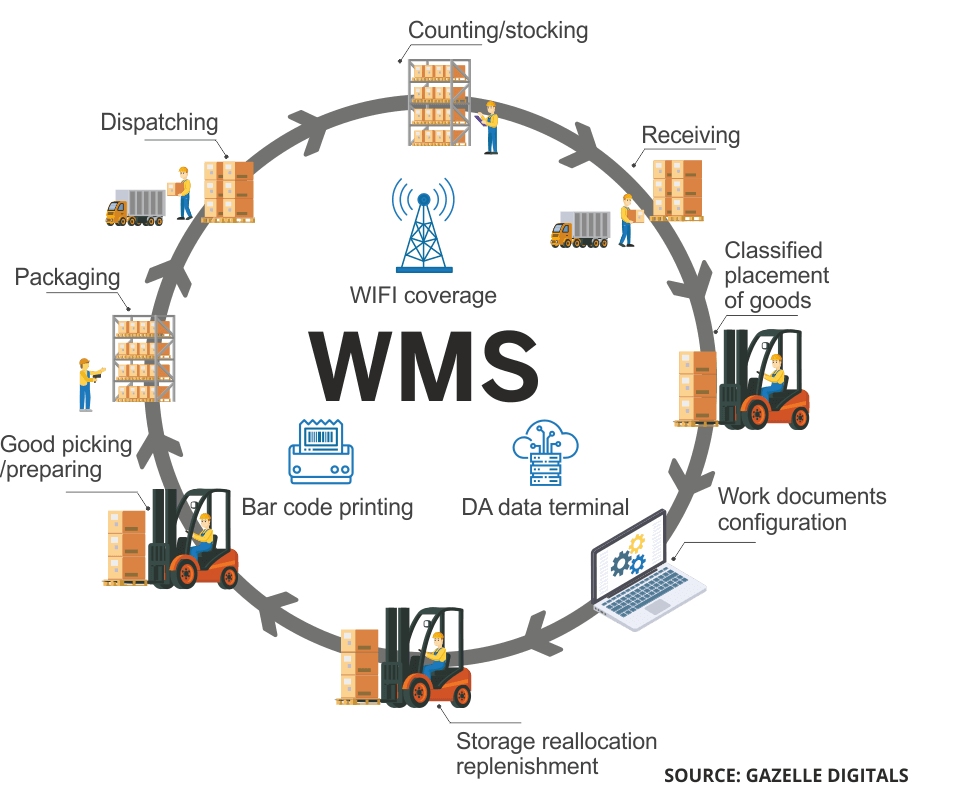
If you’re hunting for a solid WMS partner, check out Wesar Intelligence. They’re all about delivering smart warehouse solutions that fit real needs, from inventory tracking to full system integrations. With a focus on user-friendly software and reliable support, they’ve helped countless warehouses level up their game. Whether you’re in manufacturing or e-commerce, their tools are built to handle the daily grind and scale as you grow. It’s worth a look if you’re serious about efficient warehouse management.
Conclusion
Wrapping it up, mastering how to use WMS for efficient warehouse management boils down to smart setup, team buy-in, and data-driven tweaks. It’s not about fancy tech for tech’s sake – it’s about solving those nagging issues that eat into your bottom line. From cutting errors to speeding up orders, the payoff is huge. Give it a shot in your operation, and you might wonder how you ever managed without it. Ready to dive deeper? Let’s tackle some common questions.
FAQs
What are the first steps in learning how to use WMS for efficient warehouse management?
Kick off with assessing your current setup – map your layout and pinpoint pain points like slow picking. Then, pick a WMS that fits, configure it to your workflows, and train your crew. Start small, maybe with inventory tracking, and expand from there. It’s like building a house: strong foundation first.
Can small warehouses benefit from how to use WMS for efficient warehouse management?
Absolutely, even if you’re not a giant operation. Small spots often see the biggest gains – think real-time stock views to avoid overbuying or simple integrations that cut manual entry. One small distributor I know saved hours weekly on orders alone. It’s scalable, so no overwhelm.
How does WMS integration affect efficient warehouse management?
Integration ties everything together – your WMS chats with ERP or shipping software, so data doesn’t get siloed. This means fewer mix-ups and quicker decisions. For example, auto-updating stock levels across systems prevents selling what you don’t have. It’s a game-changer for smooth ops.
What common mistakes should I avoid when figuring out how to use WMS for efficient warehouse management?
Don’t skip training – folks need to feel confident, or adoption tanks. Also, overloading with features right away; phase ’em in. And always back up data during migration. I’ve seen rushed setups lead to downtime – plan ahead, test thoroughly.
How long does it take to see results from using WMS for efficient warehouse management?
Varies, but many see tweaks in weeks – like faster picks or fewer errors. Full ROI? Often 6-12 months as you refine. Track metrics early to spot wins. Patience pays, but the efficiency boost is worth it.